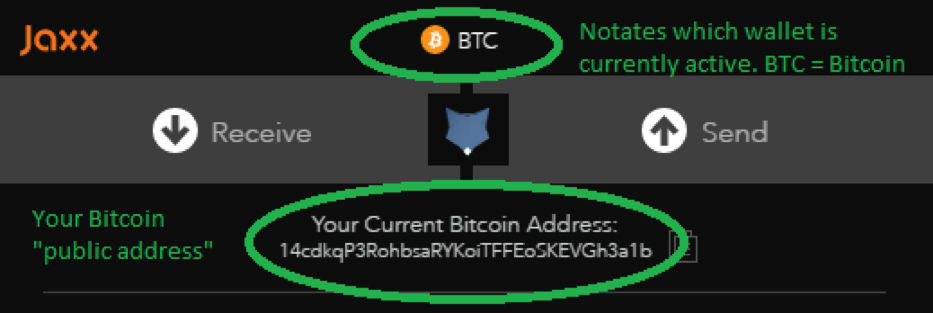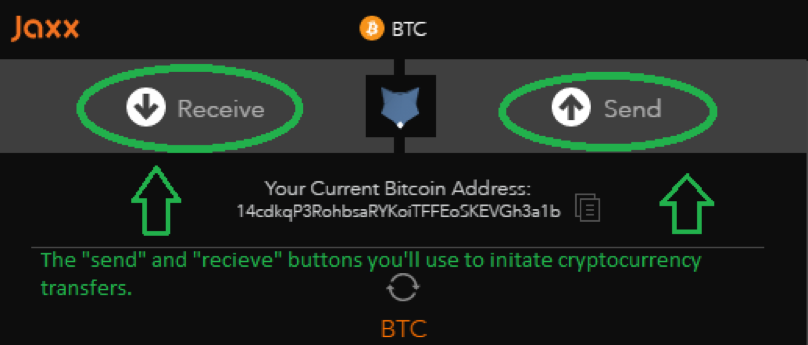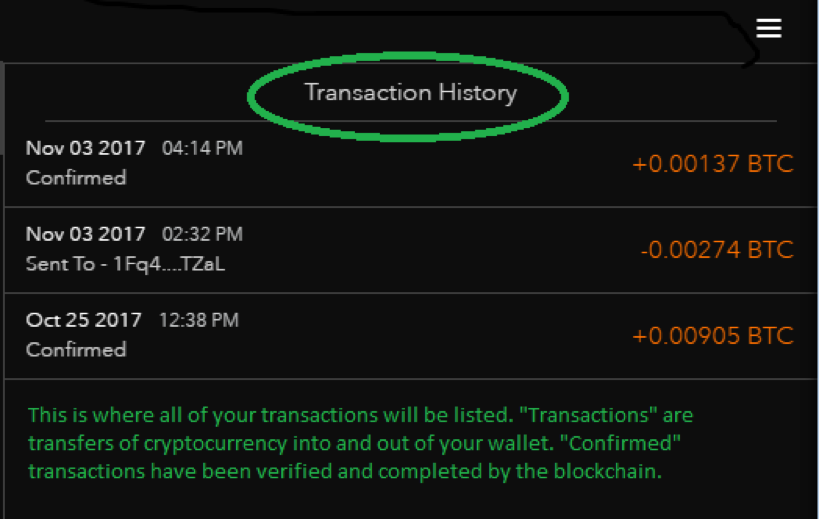How to Open a Jaxx Wallet
Digital cryptocurrency wallets provide a secure, convenient way for you to store your coins and tokens. There are many different types of wallets, but in Crypto Asset Strategies, I recommend using a desktop wallet called Jaxx.
The Jaxx software is simple to set-up, easy to access, and secure. Jaxx also offers a mobile app, if you’re interested in monitoring your cryptocurrency holdings on your smartphone.
Below, you’ll find step by step instructions for setting up a free Jaxx wallet. (For more information on wallets, check out my “Cryptocurrency 101: Frequently Asked Questions” primer.)
- Visit https://jaxx.io to download the free Jaxx software on your desktop or laptop computer.
- Be sure to select the correct software option for your computer’s operating system. Apple users will select “OS X” and Windows users will select “Windows.”
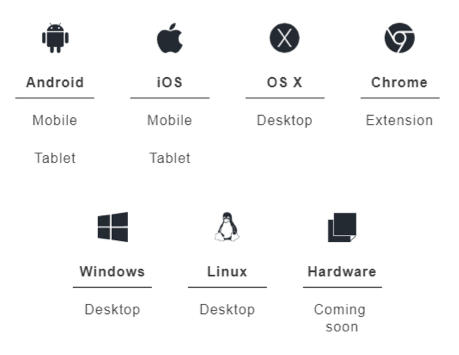
- When prompted to select the type(s) of wallets you’d like to set up, select “BTC – Bitcoin.” The menu will look like this.
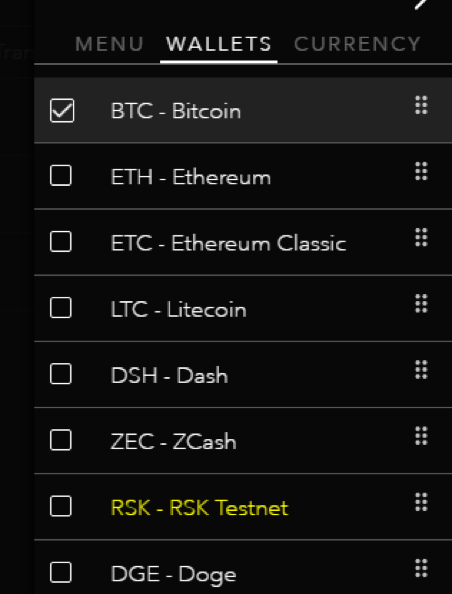 Note: You can always add additional wallets to your Jaxx account if you purchase other cryptocurrencies (Ethereum, Litecoin, Ripple, etc.) in the future. For now, though, it’s just essential that you select bitcoin.
Note: You can always add additional wallets to your Jaxx account if you purchase other cryptocurrencies (Ethereum, Litecoin, Ripple, etc.) in the future. For now, though, it’s just essential that you select bitcoin. - At this stage, the wallet setup process should be complete. If you experience difficulties installing the Jaxx software, it’s best to review the Jaxx customer support FAQ page. This page contains answers to many frequently asked questions about the software, the installation process and cryptocurrency transfers. If you’re unable to find an answer to your question, you can submit a direct request to Jaxx customer support here.
- When you open your Jaxx wallet, it should look like this. Please note that your bitcoin balance will be $0.00 and you will not have any items listed under your “Transaction History.”
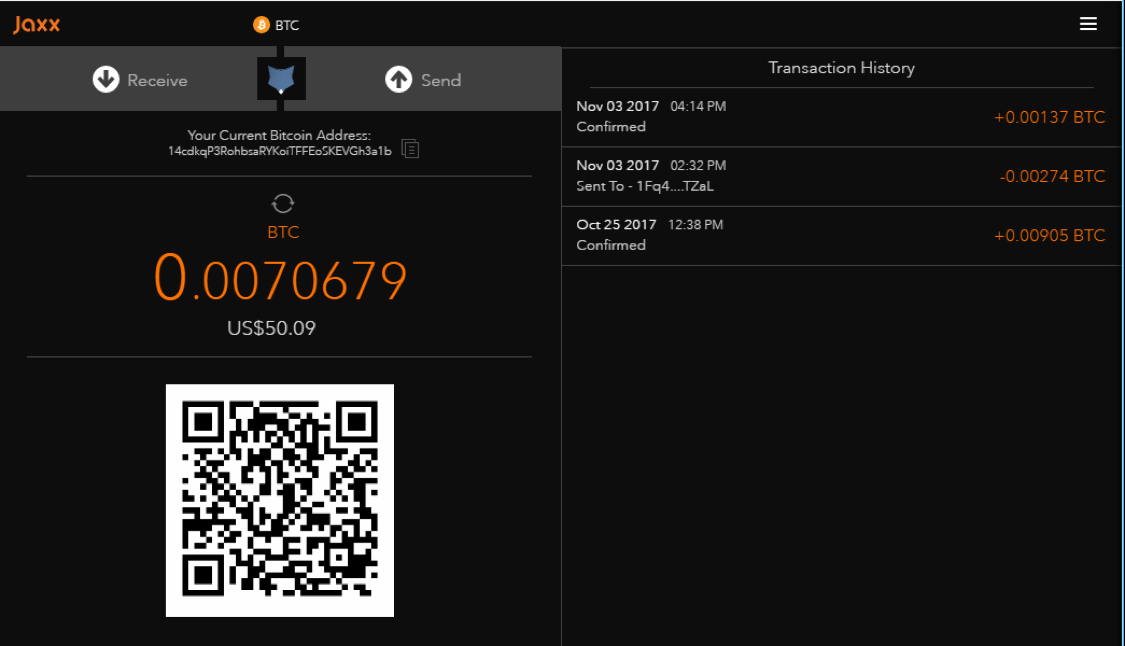
- Now that your wallet is set up, you’re ready to begin holding cryptocurrencies! If you’re interested in purchasing bitcoin, Ethereum, or any other cryptocurrency to hold in your Jaxx wallet, review my “Three-Step Crypto Buying Guide.”
- Finally, you’ll want to take note of a few key attributes of your wallet. See the notations in the following images.